Effective March 2, 2026, the Forney and GBC drive-thrus will close on Saturdays. For weekend teller services, please visit our branches in downtown Athens, Mabank, Malakoff, or Corsicana, which remain open on Saturdays 9am-12pm to serve you.
Mobile Banking Video
First State Bank's Mobile Banking service gives you full control of your accounts while on the go. Now you can check balances, pay bills, view transaction history, or find the closest branch and free ATM - all from the convenience of your mobile phone.
What you will need:
- A Personal Online Banking account with First State Bank.
- If you don’t have one, enroll today! It’s free and only takes a few minutes to get setup.
- A mobile phone that can connect to the Internet.
- No internet? No Problem! You can still take advantage of our Text Banking Service.
- The ability to receive short code text messages.
- Check with your phone carrier to see if this service is turned on for you.

| Log-in to your personal online banking account | |
| Go to “options” | |
| Look for the mobile banking profile | |
| “Enroll Now” | |
| Choose your services |
Enroll in Mobile Deposit
Please note all checks deposited through the First State Bank app must be properly endorsed to be accepted. If it is not properly endorsed, the check will be rejected.
- Your Signature
- Your Account Number
- For Mobile Deposit at First State Bank Only
Tip: If the check has a pre-printed box for mobile deposits, you only need to check the box and write in "First State Bank” as shown below:
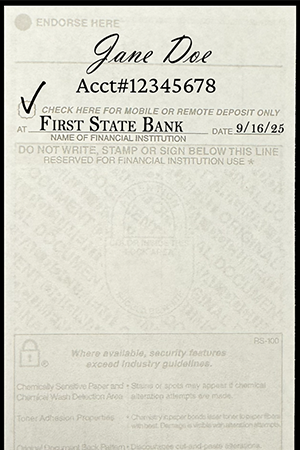
For questions, please contact our customer service team at (903) 676-1900 Monday thru Friday 8am to 5pm.
Mobile Banking
Mobile Banking Video
First State Bank's Mobile Banking service gives you full control of your accounts while on the go. Now you can check balances, pay bills, view transaction history, or find the closest branch and free ATM - all from the convenience of your mobile phone.
Mobile Deposit Video
Welcome to Mobile Deposit with First State Bank. This service allows you to transmit an electronic image of a check to First State Bank using the camera in your mobile device, for deposit to your eligible First State Bank account through the First State Bank Mobile App.